2017/03/05 カテゴリーページの表示について
カテゴリーページで、ページ捲りプラグイン(wp-pagenavi)が正常動作しない障害が見つかりました。
現状、カテゴリーを取得して表示させていますが、従来の表示方法に戻しました。
category.phpの下記の部分を
<?php $now_category = get_query_var('cat'); $args = array('cat' => $now_category,'order' => 'DESC','orderby' => 'modified' ); ?>
<?php $the_query = new WP_Query( $args ); ?>
<?php if ( $the_query->have_posts() ) :
while ( $the_query->have_posts() ) : $the_query->the_post(); ?>
下記のように変更しました。
<?php if (have_posts()) : while (have_posts()) : the_post(); ?>
テーマをご利用中でしたら、エディターで変更をお願いします。
2018/05/18最新のカテゴリーページの表示について
最新のカテゴリー表示は以下のように設定しています。
<?php $paged = get_query_var('paged') ? get_query_var('paged') : 1; $cat_id = get_query_var('cat');
$my_query = new WP_Query( array('paged' => $paged , 'cat' => $cat_id, 'orderby' => 'date' , 'order' => 'DESC'));
$count = 1; if ( $my_query->have_posts() ) :
while ( $my_query->have_posts() ) : $my_query->the_post(); ?>
ただし、ページ捲りプラグイン(wp-pagenavi)がクエリーを取得するように変更が必要です。
<?php if(function_exists('wp_pagenavi')) { wp_pagenavi(array('query' => $my_query)); } ?>
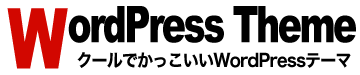





コメントを残す